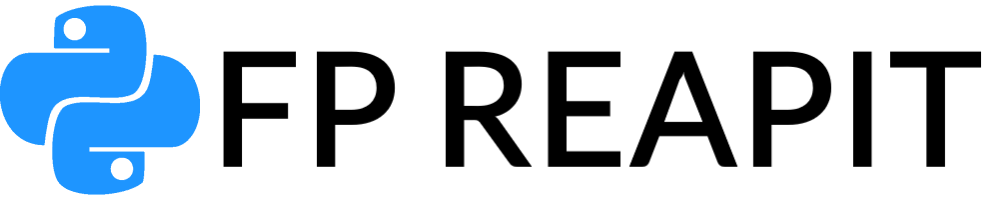The marvel of the Django administration site constitutes an exquisite facet exclusive to the realm of web development frameworks. Among the plethora of attributes that embellish Django, it is this particular hallmark that imbues it with a distinctiveness setting it apart from its counterparts, such as Laravel, within the tapestry of web development frameworks. With the admin panel, a conduit is unfurled, allowing seamless interaction with the meticulously cataloged models housed within the precincts of the admin.py repository. Esteemed practitioners well-versed in the intricacies of Django may find solace in wielding the command-line interface for this endeavor. However, for neophytes traversing the nascent corridors of web development, the admin portal beckons as an oasis of simplicity, a realm where time finds itself deftly conserved. Should the labyrinthine pathways to the Django admin have been shrouded in enigma, then the wisdom encapsulated within this discourse shall act as your guiding light.

Unlocking the Power of Django Admin: A Step-by-Step Guide
Are you ready to dive into the world of Django administration? The Django Admin is a powerful tool that empowers you to manage your project’s data effortlessly. Whether you’re a seasoned developer or just starting your Django journey, this comprehensive guide will walk you through the process of accessing the Django Admin interface, creating a superuser, and leveraging its features to the fullest. Let’s get started on this exciting journey!
Step 1: Setting the Stage with Model Migration
Django, your trusty companion in web development, comes pre-equipped with a suite of built-in apps and models, designed to jumpstart your project. One such model is the User model, which lays the foundation for user management within your application. To harness the power of these models, they need to be migrated to the database. This allows them to efficiently store information and interact with your application’s data.
Action Points:
- Open your project terminal;
- Execute the command: (env) $ python manage.py migrate
Step 2: Crafting Your Superuser
Imagine the superuser as the keyholder to the grand chamber of your application’s kingdom. This special user wields the power to access the admin panel and wield all available permissions. To embark on your admin journey, you must first create a superuser using Django’s createsuperuser command.
Action Points:
- Navigate to your project terminal;
- Enter the command: (env) $ python manage.py createsuperuser;
- Fill in the username, email (optional), and a secure password for the superuser.
Pro Tip: Use a strong password that combines uppercase and lowercase letters, numbers, and special characters to fortify your application’s security.
Step 3: Ignite the Development Server
Before we explore the admin interface, we need a vehicle to carry us across the virtual landscapes of our project. Enter the Django development server! This server enables real-time access to your project, including the coveted admin panel.
Action Points:
- In your project terminal, execute: (env) $ python manage.py runserver.
Step 4: Embark on the Admin Adventure
With the superuser cape donned and the development server roaring to life, it’s time to venture into the enchanting realm of the Django Admin. Brace yourself as we approach the portal to administrative mastery.
Action Points:
- Launch your preferred web browser;
- Navigate to: http://127.0.0.1:8000/admin/;
- Hold tight! As you’re not yet logged in, you’ll be redirected to the login page.
Insider’s Tip: For direct access to the login page, bookmark this URL: http://127.0.0.1:8000/admin/login/?next=/admin/
Step 5: Unveiling the Admin Realm
Now comes the moment of truth. It’s time to deploy your superuser credentials and unlock the gates to the admin domain. Recall the username and password you set earlier to gracefully enter the realm.
Action Points:
- At the login page, enter your superuser credentials;
- Tap the “Log In” button.
Fun Fact: If you ever find yourself in a pickle and need to reset your superuser password, Django provides effective ways to regain access.
Conclusion
While this guide has paved your path, the true magic of Django Admin lies in your hands, waiting for you to breathe life into it. Harness the powers of CRUD operations to sculpt, shape, and shepherd your data with finesse and artistry. Explore the nooks and crannies of the admin panel, discover the hidden gems that will supercharge your productivity, and find new ways to elevate your projects to unparalleled heights.
So, with your newfound knowledge and the keys to the Django Admin kingdom, go forth and conquer the digital frontier, armed with the wisdom to navigate its intricate intricacies and the prowess to sculpt your vision into reality. The world of Django Admin beckons, and your throne awaits.