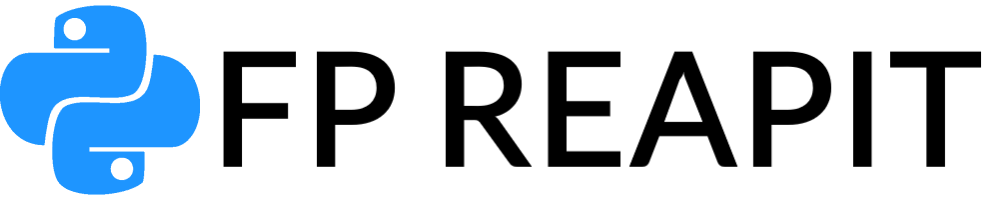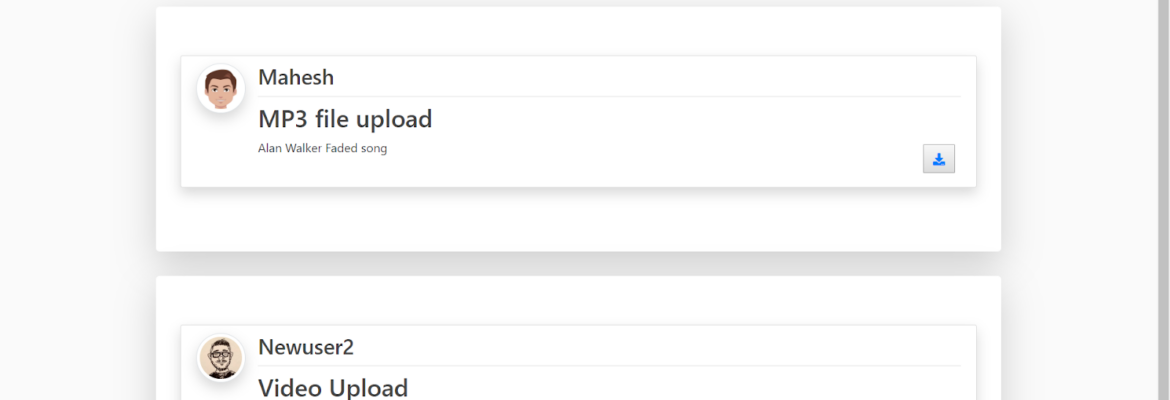In the dynamic landscape of modern software development, the seamless integration of collaboration tools is paramount. Among these, GitHub emerges as a stalwart platform that empowers developers to share, collaborate, and version-control their projects. Join us on a journey as we delve into the art of uploading your intricate Django projects to GitHub.
This guide goes beyond the surface, unraveling the nuances and intricacies of the process while highlighting the profound benefits of uniting Django and GitHub. By the end of this article, you’ll not only grasp the mechanics of the process but also recognize how this integration amplifies your project’s potential.
The Significance of GitHub for Django Environments
- Facilitating Cohesive Collaboration
GitHub serves as a digital agora, where developers convene to collectively refine projects. It lays the foundation for streamlined cooperation, ensuring that your intricate Django projects are nurtured by a community of like-minded developers.
- Version Control: The Sentinels of Development
Within GitHub’s corridors lies the crucial concept of version control. It safeguards every evolution of your Django project, allowing you to traverse through its development timeline while safeguarding the sanctity of your code.
Navigating the Path to Uploading
Step 1: Inaugurating a GitHub Repository
Begin by weaving your Django project into the GitHub fabric. Initiate the process by crafting a repository on GitHub, furnishing it with a name that reflects the essence of your project.
Step 2: Syncing with Local Git
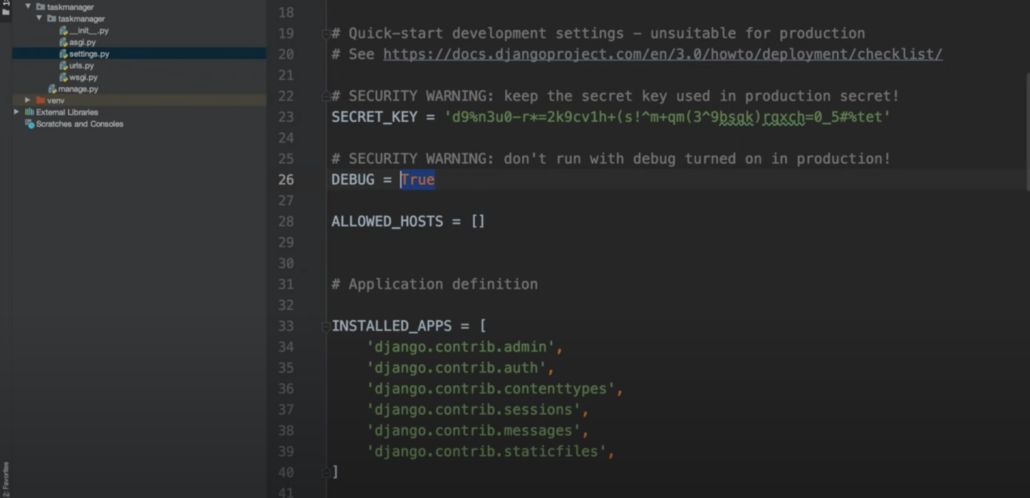
Before venturing further, ensure that the Git version control system is embraced within your local environment. As you navigate to your Django project’s directory through the command line, initialize a Git repository using:
“`bash
git init
“`
Step 3: Establishing Remote Connections
Forge the bridge between your local and remote repositories. Link your local repository with the GitHub counterpart using the command:
“`bash
git remote add origin <repository URL>
“`
Step 4: The Uploading Act
Execute the following sequence of commands to orchestrate the uploading performance:
“`bash
git add .
git commit -m “Initial commit”
git push -u origin master
“`
The Impact of Django-GitHub Integration
Collaborative Synchronization
The integration of Django and GitHub amplifies collaborative synergy, as developers converge to refine code, merge changes, and resolve conflicts within a harmonious environment.
Centralized Issue Tracking
Leverage GitHub’s embedded issue tracking system to scrutinize, discuss, and rectify bugs, enhancements, and various aspects of your Django projects with unwavering transparency.
Conclusion
As we draw the curtains on this guide to uploading Django projects onto GitHub, you stand poised on the precipice of a collaborative revolution. By knitting the intricacies of Django with the collaborative tapestry of GitHub, you’ve unfurled a canvas upon which innovation and collaborative prowess flourish. Each line of code uploaded is a brushstroke that contributes to the masterpiece of your project’s evolution.
Remember, the amalgamation of Django and GitHub is not just a technological liaison; it’s a conduit through which your creativity, precision, and collaboration converge.
As you traverse the ever-evolving realms of software development, allow Django and GitHub to be your guiding constellations, illuminating the path towards projects that are not only enriched with code but also etched with the essence of collaboration.