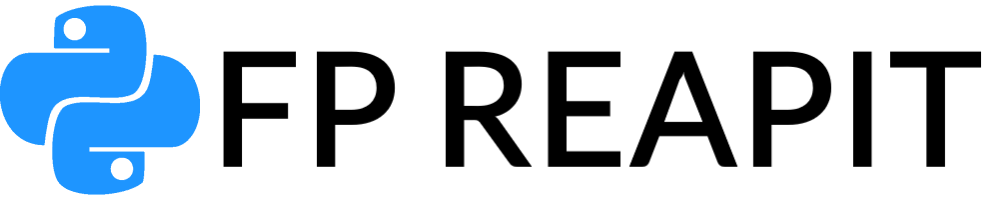Django, the adored Python web development framework, presents an assortment of inbuilt functionalities that streamline the entire development trajectory. Starting from the inception of a superuser to empower your admin panel, and further extending to the customization of this panel in an intricate manner, Django brings forth a wave of simplicity to various tasks. Nonetheless, while the framework commences its journey with the SQLite database, it is highly recommended to pivot towards more resilient database engines like MySQL when dealing with production environments. Within this comprehensive guide, we will delve into two distinct methodologies for establishing a seamless connection between Django and MySQL, facilitating an environment that is both productive and dependable for web development endeavors.

Comparing XAMPP and MySQL Server Methods
XAMPP Method
XAMPP, a package consisting of Apache server, MariaDB, PHP, and Perl, offers a simple way to connect Django to MySQL. Here’s a step-by-step guide:
- Download and Install XAMPP: Download the XAMPP installer from the official website and choose your operating system. Install Apache, MariaDB (similar to MySQL), and phpMyAdmin during the installation;
- Start XAMPP Server: Open the XAMPP Control Panel and start the Apache and MySQL modules. This sets up your local server environment;
- Create a MySQL Database: Access phpMyAdmin, create a new database, and note down its name. This database name will be used in Django’s settings;
- Install MySQL Adapter: Use either mysqlclient or pymysql as a MySQL adapter for Django. Install it within your virtual environment;
- Update Django’s settings.py: Change the database configuration in your project’s settings.py file to point to the MySQL database you created. Specify database name, user, password, host, port, and other options;
- Run Migrations: Run Django’s migrations to create necessary tables in the MySQL database.
MySQL Server Method:
This method uses MySQL’s official software, MySQL Server, along with MySQL Workbench for database management. Here’s how to set it up:
- Install MySQL Server: Download and install MySQL Server and MySQL Workbench from MySQL’s official website. Choose the custom installation to install the server and the workbench;
- Start MySQL Server: Start MySQL Server either via the command line or the Services app, depending on your preference;
- Create a MySQL Database: Use MySQL Workbench or Command Line Client to create a new database for your Django project;
- Install MySQL Adapter: Similar to the XAMPP method, install mysqlclient or pymysql as a MySQL adapter for Django;
- Update Django’s settings.py: Change the database settings in settings.py to reflect the MySQL connection details;
- Migrate and Test: Run migrations and verify that your Django project is connected to the MySQL database.

Advantages of Each Method
For easy understanding of each method, we have developed, for you a special table. Let’s pay attention to it.
| Method | XAMPP | MySQL Server |
|---|---|---|
| Installation | Download and install XAMPP, select components: Apache, MariaDB, phpMyAdmin | Download and install MySQL Server and MySQL Workbench |
| Server Startup | Open XAMPP Control Panel, start Apache and MySQL | Start MySQL Server via command line or Services |
| Database Creation | Open phpMyAdmin, create a database | Use MySQL Workbench or Command Line Client to create a database |
| Adapter Installation | Install mysqlclient or pymysql in virtual environment | Install mysqlclient or pymysql in virtual environment |
| settings.py Configuration | Modify database settings in the settings.py file | Modify database settings in the settings.py file |
| Migrations | Run migrations to create tables in the database | Run migrations to create tables in the database |
| Advantages | Easy setup, integrated development environment | More control over components, flexible configuration |
| Management Interface | Use phpMyAdmin for database management | Use MySQL Workbench for database management |
| Production Alignment | Quick deployment, lightweight local development | Alignment with real production environments, more scalable option |
Now you have a comparative table that highlights the differences between the methods of configuring Django with MySQL using XAMPP and MySQL Server.
Conclusion
Connecting Django to a MySQL database is essential for robust web applications. Both the XAMPP and MySQL Server methods provide reliable ways to achieve this. The choice between them depends on your development preferences and alignment with your production environment. Whichever method you choose, you’re well-equipped to create dynamic and feature-rich web applications using Django and MySQL.
Remember to follow best practices and secure sensitive information when deploying projects for production.
FAQ
While SQLite is suitable for local development and testing, it’s not recommended for production due to performance limitations and concurrency issues. MySQL, along with other production-ready databases, is a better choice for production environments.
XAMPP offers a user-friendly integrated environment with Apache, MariaDB (compatible with MySQL), and phpMyAdmin. It’s great for beginners as it simplifies installation and configuration.
MySQL Server provides more control over individual components, making it suitable for aligning with real production environments. It’s a more scalable option with dedicated configuration options.
No, you can choose either option. MySQL Workbench provides a graphical interface for database management, while MySQL Server alone is sufficient for running a MySQL database. MySQL Workbench is recommended for those who prefer a visual interface.