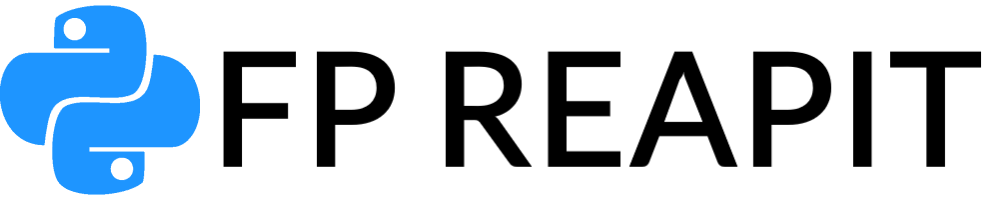As you embark on your journey through Django development, one concept that stands out is the versatile Django template for loop. This powerful construct allows you to iterate over collections of data and render them dynamically in your web applications. In this guide, we will delve into the intricacies of the Django template for loop, exploring its syntax, use cases, best practices, and more.
Understanding Django Templates
Before we dive into the specifics of the for loop, let’s establish a foundation by understanding Django templates themselves. Django templates are dynamic HTML files that enable you to seamlessly integrate Python code within your HTML markup. This synergy facilitates the creation of dynamic web pages, ensuring a dynamic user experience.
The Basics of the For Loop
At the heart of many web applications lies the need to display data from collections such as lists, dictionaries, or querysets. This is where the Django template for loop comes into play. The syntax is straightforward:
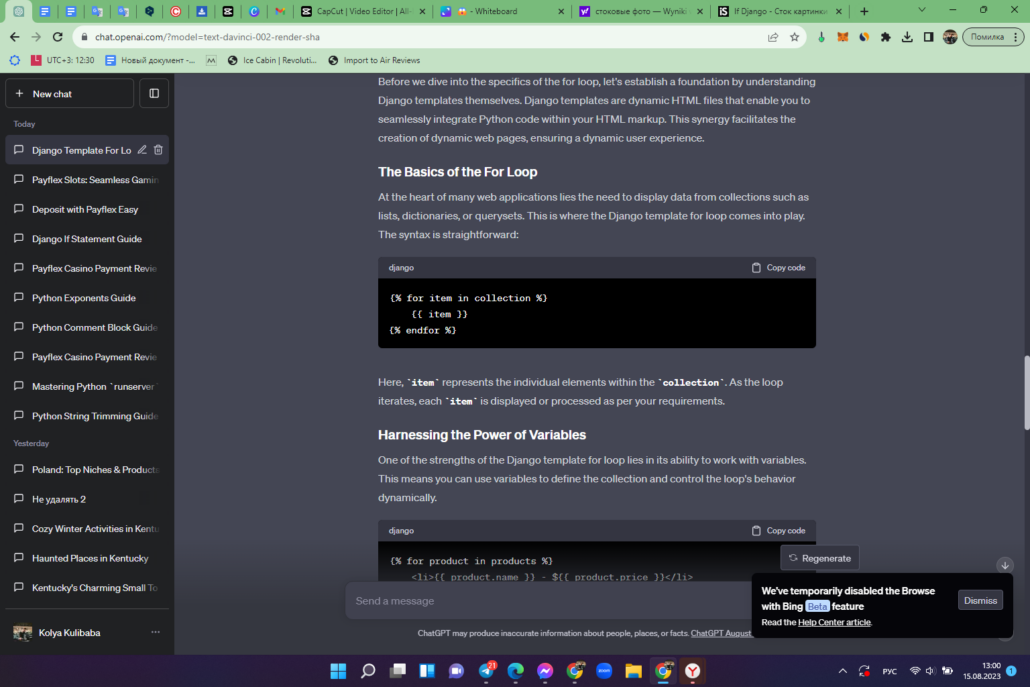
Here, item represents the individual elements within the collection. As the loop iterates, each item is displayed or processed as per your requirements.
Harnessing the Power of Variables
One of the strengths of the Django template for loop lies in its ability to work with variables. This means you can use variables to define the collection and control the loop’s behavior dynamically.
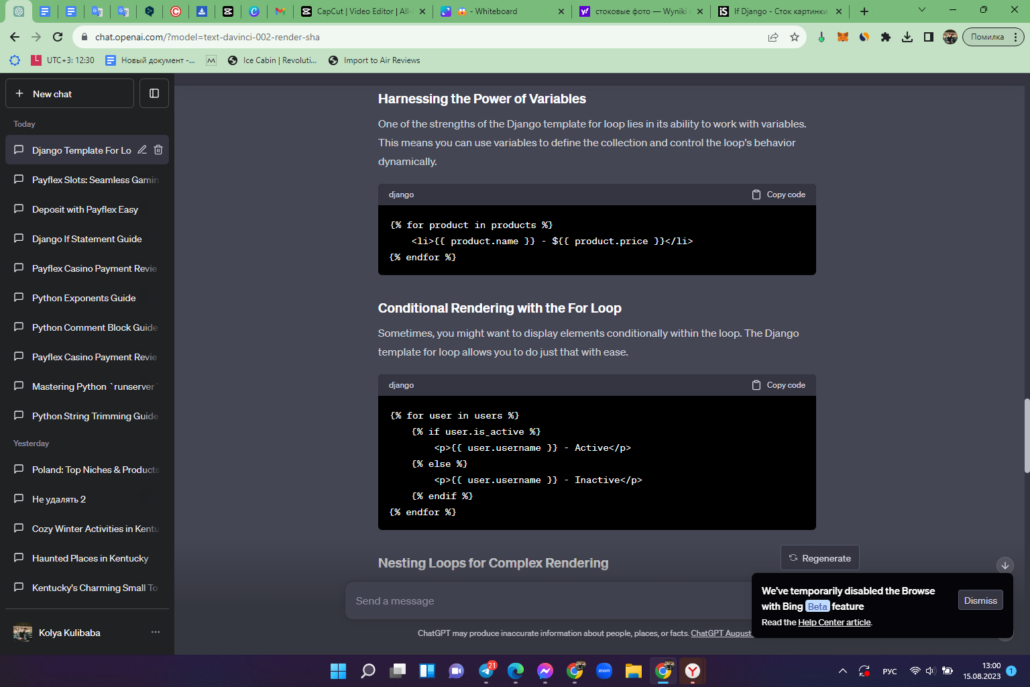
Conditional Rendering with the For Loop
Sometimes, you might want to display elements conditionally within the loop. The Django template for loop allows you to do just that with ease.
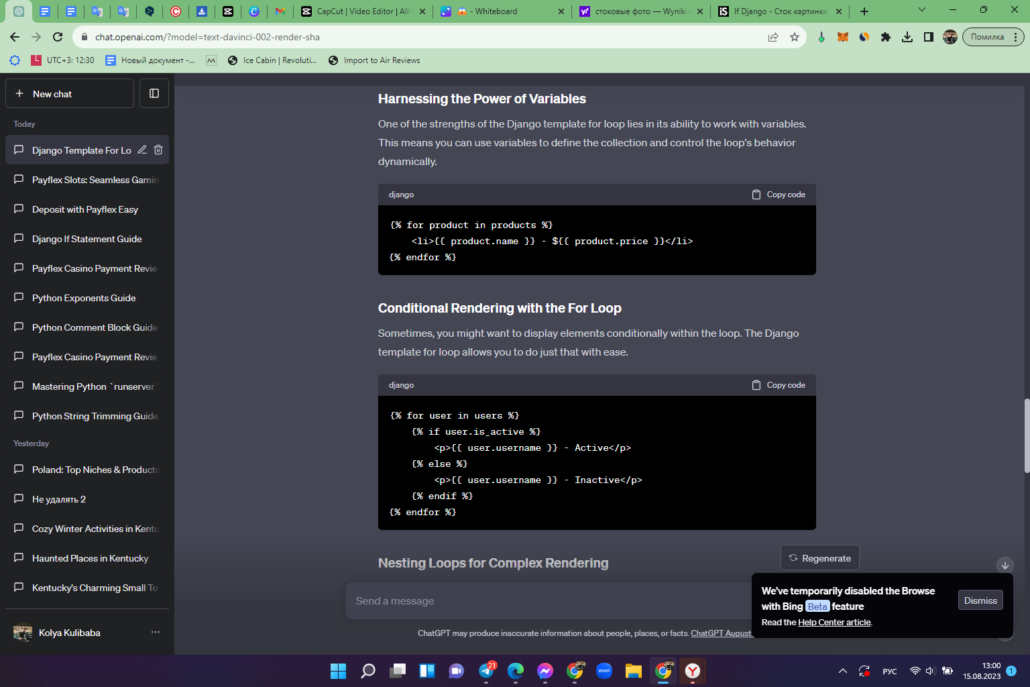
Nesting Loops for Complex Rendering
The power of the Django template for loop becomes even more apparent when you start nesting loops. This enables you to handle multidimensional data and create intricate displays.
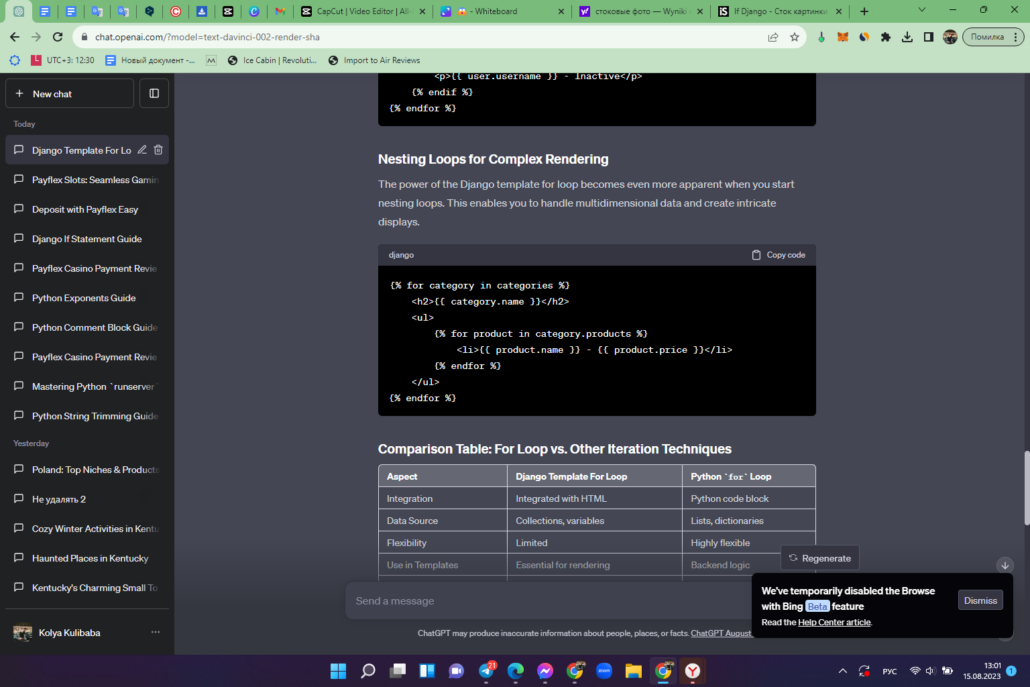
For Loop vs. Other Iteration Techniques
| Aspect | Django Template For Loop | Python for Loop |
|---|---|---|
| Integration | Integrated with HTML | Python code block |
| Data Source | Collections, variables | Lists, dictionaries |
| Flexibility | Limited | Highly flexible |
| Use in Templates | Essential for rendering | Backend logic |
| Syntax Complexity | Simple and concise | Pythonic |
Best Practices for Efficient Rendering
- Limit Logic: Keep complex logic out of templates. Use views and models to handle data manipulation;
- Cache Smartly: Use caching for frequently used data to reduce template processing overhead;
- Use Filters: Django’s template filters can help format and manipulate data elegantly within loops;
- Iterate Mindfully: Avoid nested loops that could lead to performance bottlenecks.
The Road Ahead
In this guide, we’ve explored the Django template for loop’s syntax, capabilities, and best practices. This construct empowers you to craft dynamic, engaging web applications that display data seamlessly. Whether you’re iterating over a simple list or tackling complex nested structures, the Django template for loop will be an invaluable asset in your toolkit.

Conclusion
The Django template for loop is a cornerstone of dynamic web application development. Its ability to iterate through collections, render data dynamically, and enable conditional displays makes it an essential tool for developers. By understanding its syntax, harnessing its power to work with variables, and employing best practices, you’ll be well-equipped to create engaging and efficient web experiences.
FAQs
Absolutely! The Django template for loop can iterate over dictionaries just as easily as lists.
While the for loop is the most common method, you can also use other template constructs like {% if %} for conditional rendering.
Yes, nested loops can impact performance. Use them judiciously, especially when dealing with large datasets.
Absolutely! Django allows you to create custom template tags that extend the capabilities of the for loop.
If the collection is empty, the for loop simply won’t execute, ensuring a smooth user experience.